The student view contains information regarding the student that is highlighted in the student tracking list.
¶ General Info Tab
The General Info Tab contains basic demographic information about the student selected.
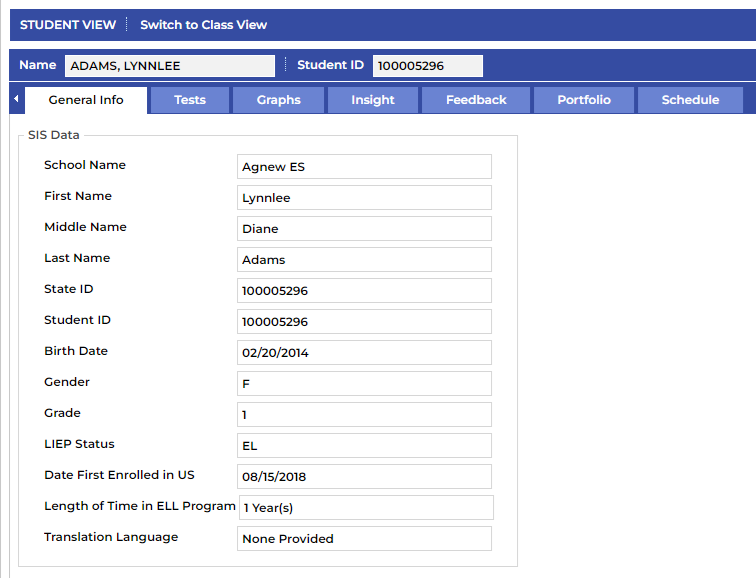
¶ Tests Tab
The Tests Tab displays the tests that have been uploaded or entered for viewing for the student selected.
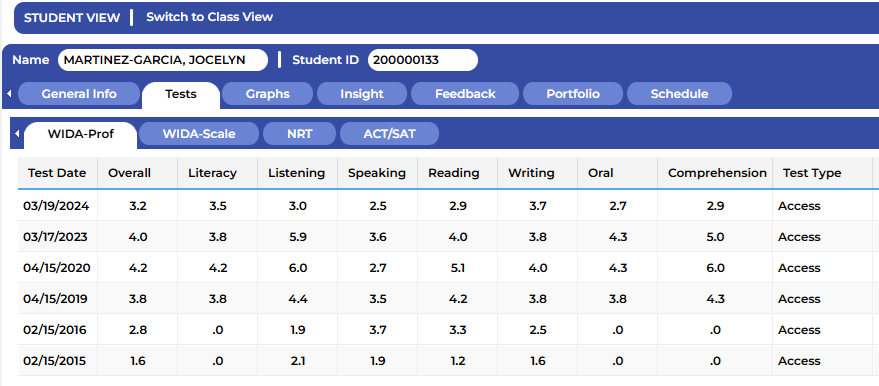
¶ Graphs Tab
The data displayed here is a visual representation of the student’s WIDA test score history.
You can select and/or deselect each domain/composite test result by clicking on the name in the legend to the right.
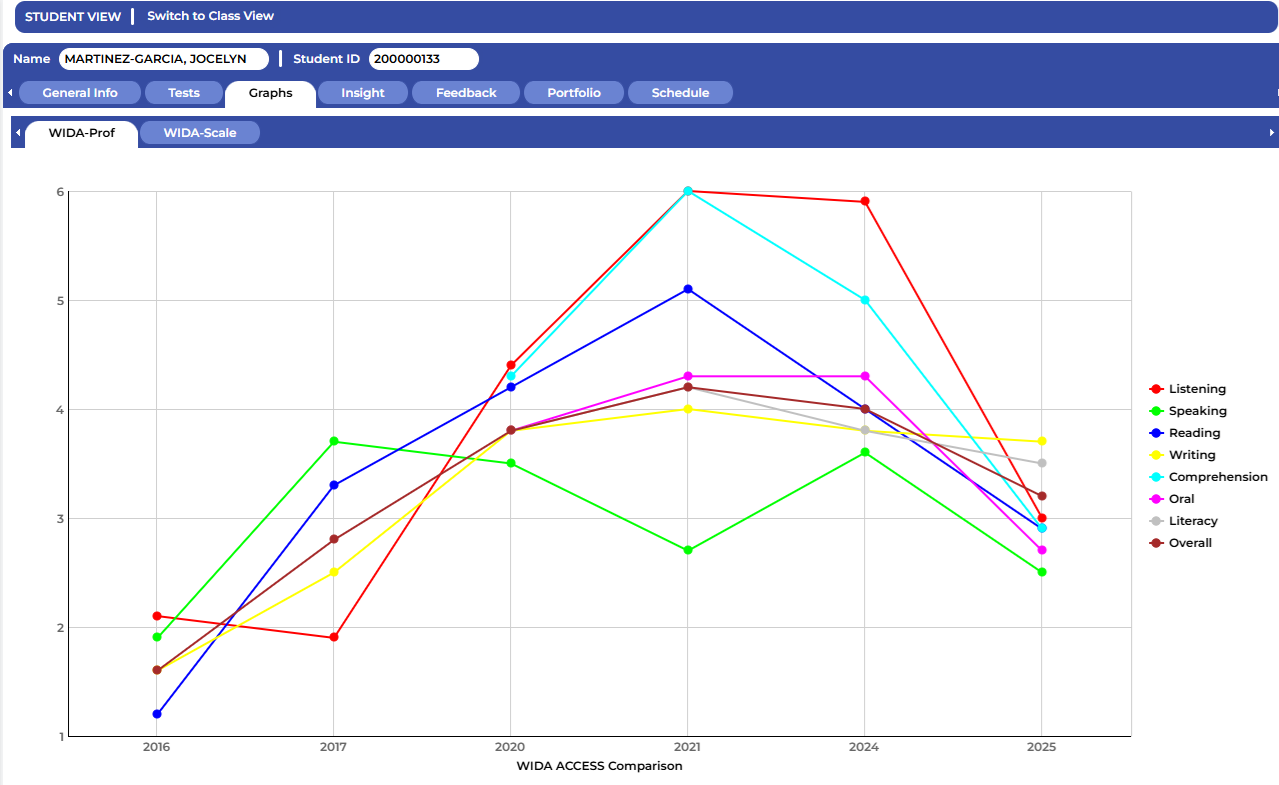
¶ Insight Tab

Mike Overholt - moverholt@eduskills.us
Lori Benson - lbenson@eduskills.us
¶ Feedback Tab
This tab allows you to add monitoring records and observations for the selected student.
¶ Monitoring Records
Monitoring records for all students who have met exit criteria on the WIDA ACCESS test and have entered into proficiency can be created and managed in this tab. Click on Add Record to create a new record for a student.
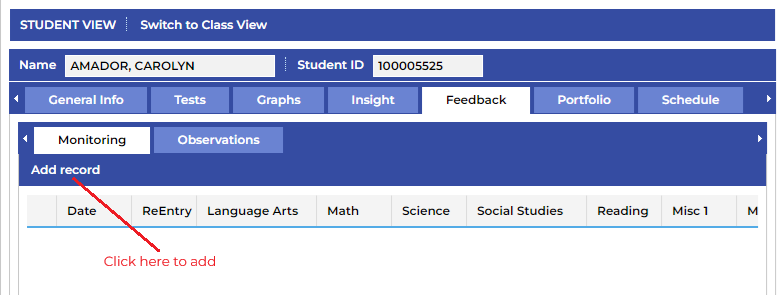
To edit previously created records double click on the record and to delete the record click on the trash can icon at the left end of the record.
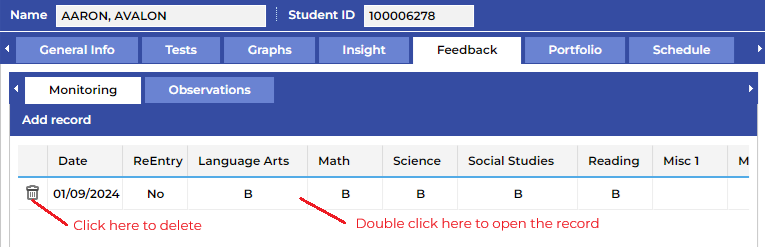
Enter the appropriate information into the window that pops and click the Add button to create the record or click the Add/Print button to add and print the record.
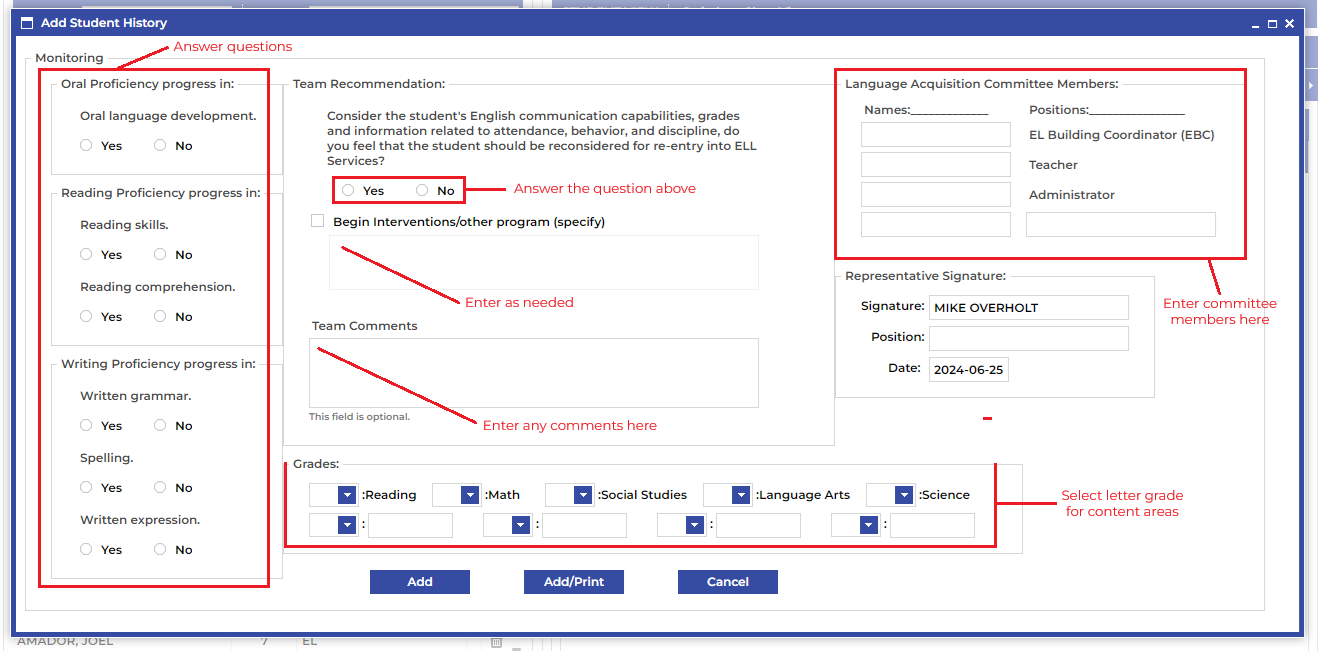
¶ Observations
Observations are notes that any teacher that is assigned to this student can see. An observation can be added by clicking on Add Record or can be edited by double clicking on the record. A record can also be deleted by clicking on the trash can on the left of the record.
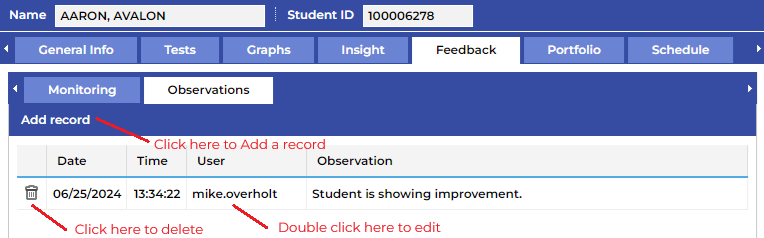
¶ Portfolio Tab

Mike Overholt - moverholt@eduskills.us
Lori Benson - lbenson@eduskills.us